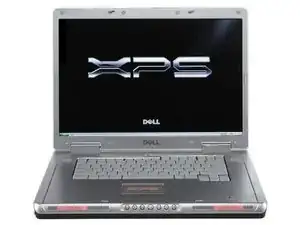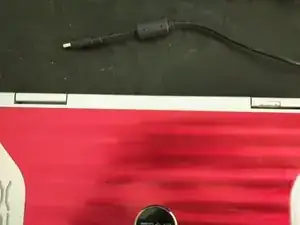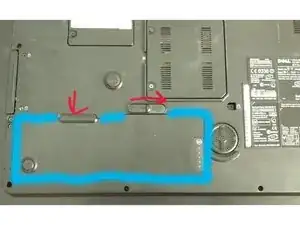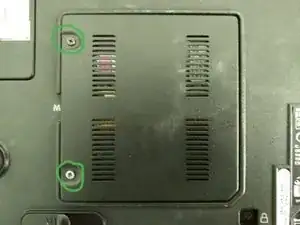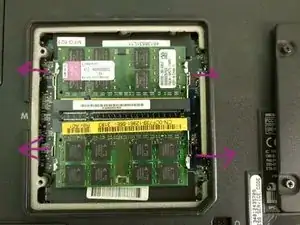Introduction
With this laptop, Dell has made it fairly easy to replace the memory modules, as you'll see in this guide. This laptop has 2 RAM slots, and takes DDR2 laptop RAM modules.
Tools
-
-
Nobody wants to get shocked while working on their electronics! Be safe and unplug the power.
-
-
-
You'll want to flip the laptop upside down, and you'll see the battery in the lower left corner (it has 5 lights on it with a battery icon, it's hard to miss).
-
To release the battery, pull the switch as far to the right as you can, and then use your fingers under the plastic grip to lift up the battery towards you.
-
-
-
There are two Phillips screws that hold the cover on. As you loosen them, the cover will start to pop up on the left side.
-
Once the screws are loosened, use your fingers to gently pry under the plastic right where the white "M" is and the cover will pop right off.
-
-
-
For each RAM stick, there are 2 retention clips that hold the RAM in. To release them, use your hands to pull each of the clips away from the RAM card, and the card will pop up, which then you can pull out of the slot.
-
To reassemble your device, follow these instructions in reverse order. See the note on Step 4 for help reinstalling the memory modules themselves.