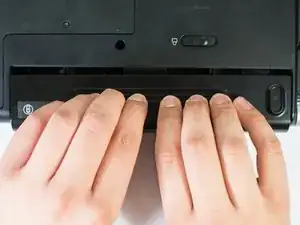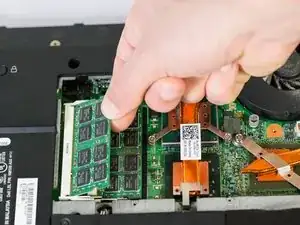Introduction
If you would like to upgrade your RAM or if your RAM has malfunctioned, you should pull the chip out and replace it with the desired chip.
Tools
-
-
Unscrew the four Phillips #1 screws holding down the back panel. Then remove one 5.8mm Phillips #1 screw labeled "M" in the middle of the back panel.
-
Four 3.9mm Phillips #1 screws
-
One 5.8mm Phillips #1 screw
-
Conclusion
To reassemble your device, follow these instructions in reverse order.