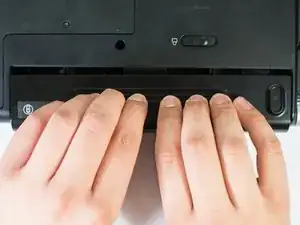Introduction
You have already determined that your laptop charger is functional, but your computer still does not turn on. In addition, you have also tested that your laptop does not turn on when plugged in. If this is the case then the battery is most likely dead/drained and you must replace it.
Conclusion
To reassemble your device, follow these instructions in reverse order.