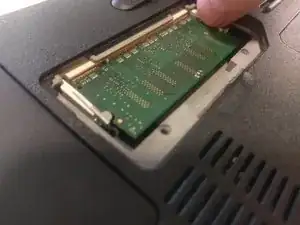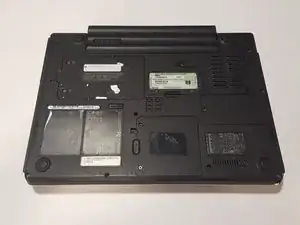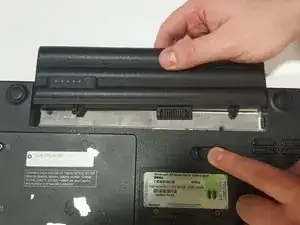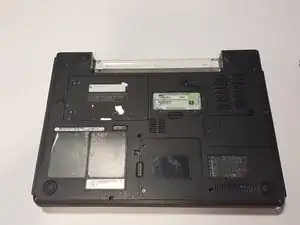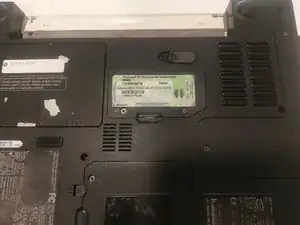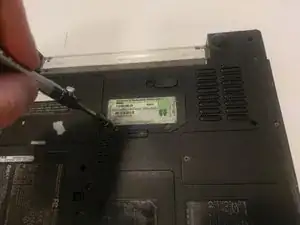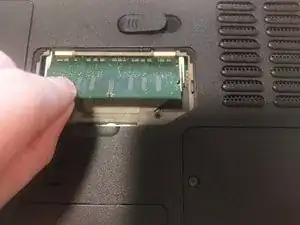Introduction
In this Guide, a user will be able to safely access/replace the Random Access Memory (RAM) Card in their Dell XPS M140 labtop, if needed. This Step-wise guide provides detailed imaging of disassembly, cautioning of notable components, and exact notations for accessing Dell XPS M140 RAM Card.
Tools
-
-
Remove card from holder with care
-
If it is not coming out easily, make sure you have the metal clips fully expanded
-
Conclusion
To reassemble your device, follow these instructions in reverse order.