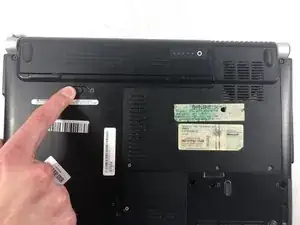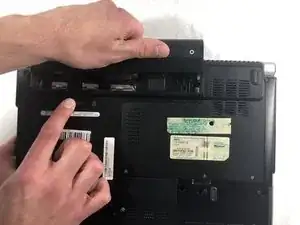Introduction
Is your Dell XPS M1330 not turning on or not holding a charge properly? If so, here is a 2 step guide that will allow you to disassemble and replace the existing battery.
Parts
Conclusion
To reassemble your device, follow these instructions in reverse order.