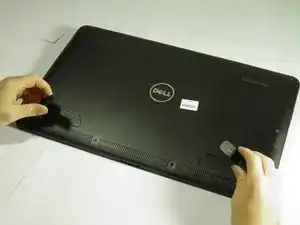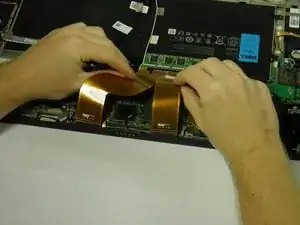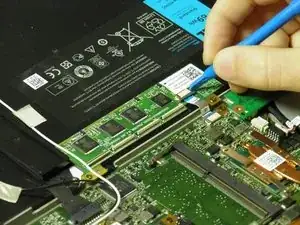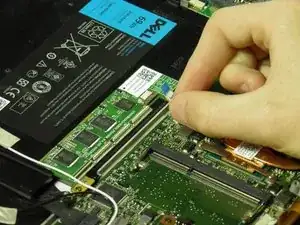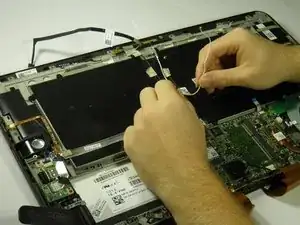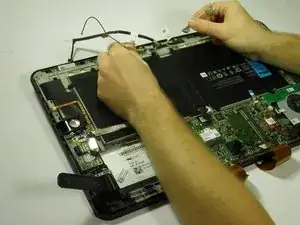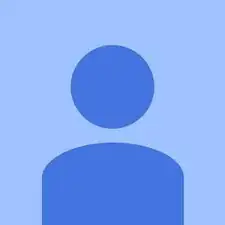Introduction
This guide shows how to detach the wireless WLAN card wires. This is not a replacement guide for the wires or the card.
Tools
-
-
Use the opening tool's angled edge to lift the clasps securing the screen and motherboard cables.
-
-
-
Disconnect the screen and copper colored motherboard cables and tuck them under the device to prevent future hassle.
-
-
-
Remove the two black 3mm screws from the internal cover with a Phillips 00 screwdriver.
-
Remove the internal cover.
-
-
-
Use the angled edge of the plastic opening tool to lift the clasp securing the touch control board cable.
-
Disconnect the silver and blue touch control board cable.
-
-
-
Remove the two silver 3mm screws holding the touch control board in place with a Phillips 00 screwdriver.
-
Remove the touch control board.
-
-
-
Use the plastic opening tool's angled edge to remove the black and white wires connected to the wireless WLAN card.
-
To reassemble your device, follow these instructions in reverse order.