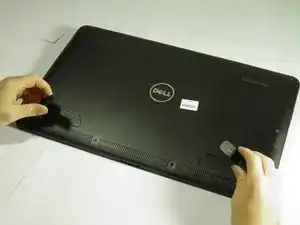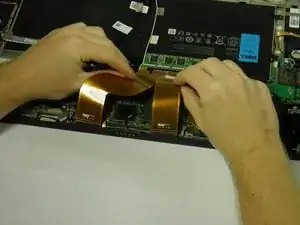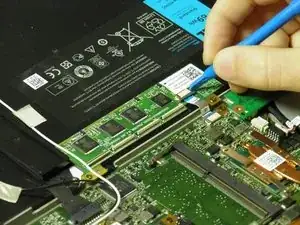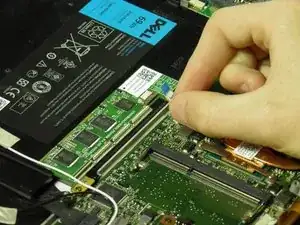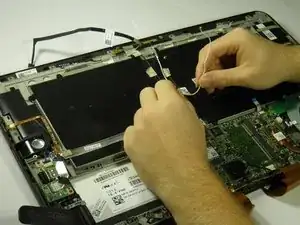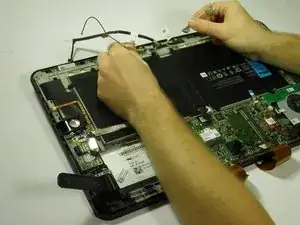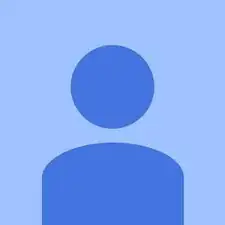Introduction
This guide will show how to replace the wireless WLAN card in your Dell XPS 18. It may need to be replaced if you can no longer connect to wireless internet.
Tools
-
-
Use the opening tool's angled edge to lift the clasps securing the screen and motherboard cables.
-
-
-
Disconnect the screen and copper colored motherboard cables and tuck them under the device to prevent future hassle.
-
-
-
Remove the two black 3mm screws from the internal cover with a Phillips 00 screwdriver.
-
Remove the internal cover.
-
-
-
Use the angled edge of the plastic opening tool to lift the clasp securing the touch control board cable.
-
Disconnect the silver and blue touch control board cable.
-
-
-
Remove the two silver 3mm screws holding the touch control board in place with a Phillips 00 screwdriver.
-
Remove the touch control board.
-
-
-
Use the plastic opening tool's angled edge to remove the black and white wires connected to the wireless WLAN card.
-
To reassemble your device, follow these instructions in reverse order.