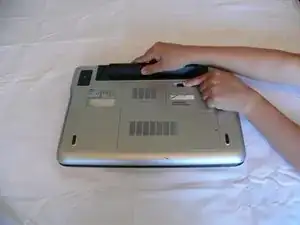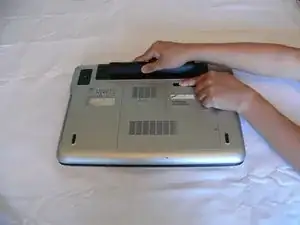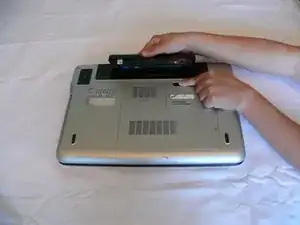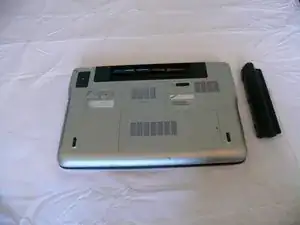Introduction
This guide shows how to remove and replace the battery for the Dell XPS 17 L702X laptop.
Parts
-
-
While holding the tab, lift the battery out of its compartment.
-
Release the tab after removing the battery.
-
Conclusion
For optimal performance, after completing this guide, calibrate your newly installed battery.
Take your e-waste to an R2 or e-Stewards certified recycler.