Introduction
If your current SSD card in your Dell XPS17 9710 no longer has enough storage space or is failing, you may need to replace it.
Before replacing the SSD, make sure to back up any storage currently on the card to another hard drive.
Before beginning make sure to power off your device completely.
Tools
Parts
-
-
Remove eight 5 mm screws from the back panel using a T5 Torx screwdriver.
-
Use the opening tool to loosen the panel on all sides and then lift it from the device.
-
-
-
Remove two 3 mm screws (four total) from each of the copper plates using a JIS #1 screwdriver.
-

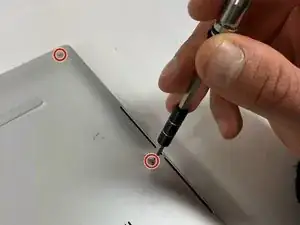
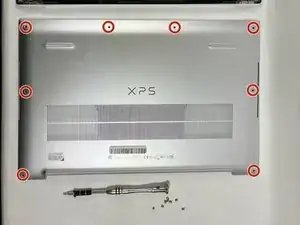

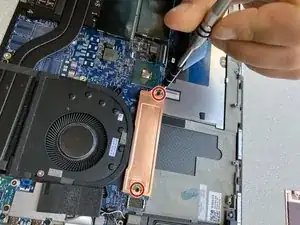



I found it easiest to start with the opening tool at the center front, where there’s a little dip in the bottom panel for LED light. Start there, and work your way around to the back along each side.
Smitty -