Introduction
This guide will help you remove the front panel of your laptop. Removing the front panel can expose many delicate components of the laptop, so it's important to be gentle and cautious of static when working through this guide.
Tools
-
-
Pry up the top of the cover first by using a spudger to wedge in between the cover and base of the computer.
-
Once the spudger is between the cover and the base of the computer, wedge underneath the remaining border surrounding the keyboard.
-
-
-
Unhook the cables connected to the mouse pad by flipping up the black tabs that hold either cable in place.
-
Conclusion
To reassemble your device, follow these instructions in reverse order.
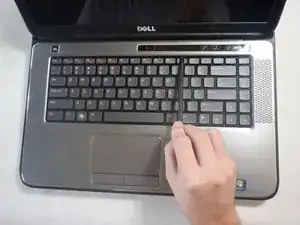
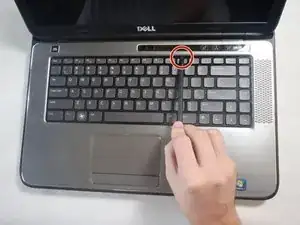
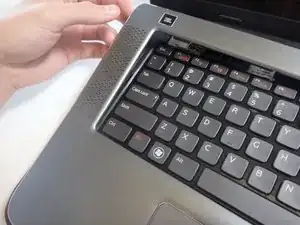


Please add a picture of the location of the two latches.
Doss Rainey -