Introduction
If your computer will not charge and only runs while plugged in, the battery may need replaced. Use this guide to easily replace your laptop's battery.
Conclusion
To reassemble your device, follow these instructions in reverse order.
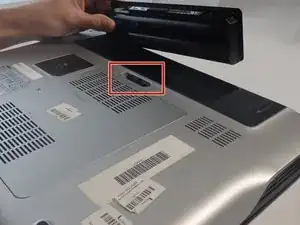
Is there any way that the laptop owner can buy and replace the JWPHF batteries?
Doss Rainey -