Introduction
If your Dell XPS 15 9560 fails to charge, the battery dies unusually quick, or the laptop cannot power on without being connected to the charger, the battery may be faulty and in need of a replacement.
A battery is responsible for providing power to the device. Overcharging the laptop by leaving it on the charger after it has reached its maximum charge or exceeding the number of charging cycles the battery can withstand will deteriorate the functionality of the battery.
When examining the your laptop or battery, take care to see if it is swollen. A swollen battery, when punctured, can cause a fire or an explosion. Follow this informative guide on possible signs, causes, and removal.
Ensure that the laptop is turned off and unplugged before beginning.
Tools
Parts
To reassemble your device, follow these instructions in reverse order.
For optimal performance, after completing this guide, calibrate your newly installed battery.
Take your e-waste to an R2 or e-Stewards certified recycler.
One comment
If you have an additional HDD you need to use the type H5H20 instead of the 6GPTY. The configuration as shown in picture 6 isn't possible with the 6GPTY unless you're willing to remove the HDD.
Tim -


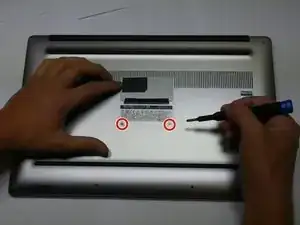


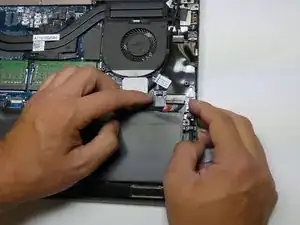

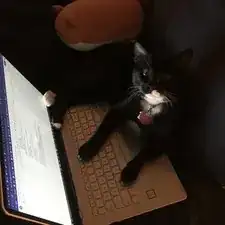
I used PH0 screwdriver
Gerald Dennett -