Introduction
Before the majority of components can be accessed to be replaced, the back panel will need to come off.
Tools
-
-
Turn the laptop upside down.
-
Use a T5 Torx Screwdriver to remove the ten 3 mm long screws from the perimeter of the back of the laptop.
-
-
-
Open up the information panel door (on the middle of the back side).
-
While holding the door open, use a Phillips #00 Screwdriver to remove the two 10 mm long screws.
-
-
-
Carefully lift the 2 corners of the back panel close to the hinge upwards, to release the whole panel.
-
Conclusion
To reassemble your device, follow these instructions in reverse order.
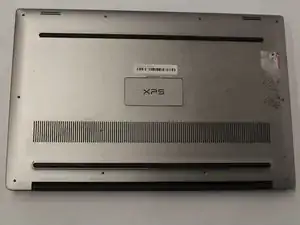
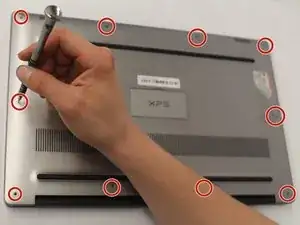
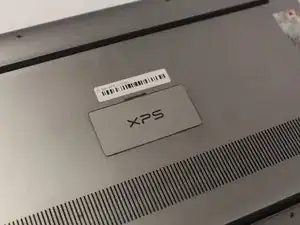

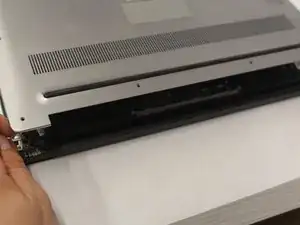
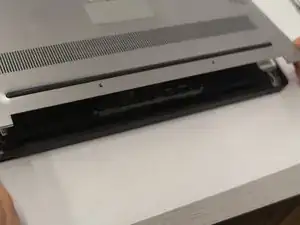

use a J1, fits a lot better. no risk of rounding
noah.mooresmith -
Size is Philips #0 not #00
Brandon McKee -