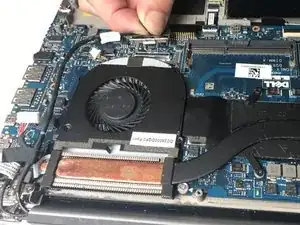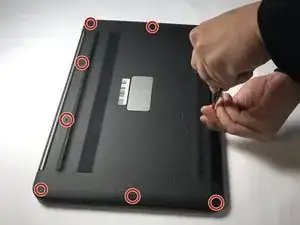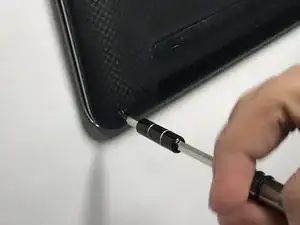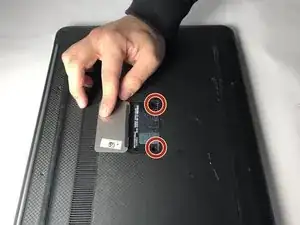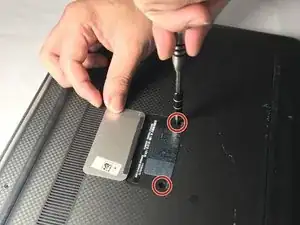Introduction
Removal of the screen will be covered in this guide. To successfully remove the battery, a #0 Phillips screwdriver, a T5 Torx screwdriver, tweezers, and a plastic spudger are needed. Be careful disconnecting cables as to not break them or their connectors.
Tools
-
-
Using a Phillips #0 screwdriver, remove the seven 3.5mm screws that secure the battery to the palm rest assembly.
-
Conclusion
To reassemble your device, follow these instructions in reverse order.