Introduction
How to remove/replace the Dell XPS 15 9530's Base-Cover Assembly (bottom panel) so that the laptop's components can be accessed.
The information and pictures in this guide have been taken from the service manual from this device, listed on the product page. If you need any additional information on disassembling this device, please consult the service manual.
Tools
-
-
After turning off the system, unscrew the 12 Philips screws (#1) that are on the bottom of the laptop.
-
-
-
Using a spudger or some other prying tool (#1), pry off the base-cover assembly from the rest of the system.
-
Conclusion
To reassemble your device, follow these instructions in reverse order.

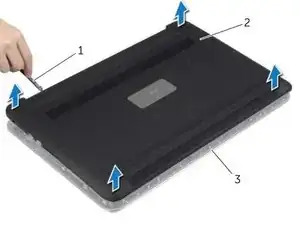

I need to replace these screws. What is the size, dimension, type?
Jason Benci -