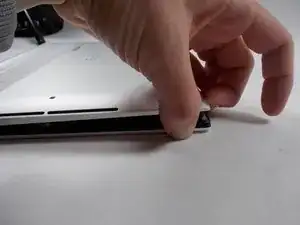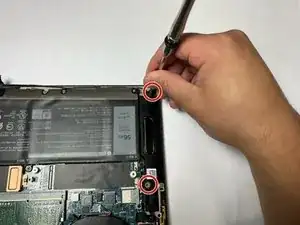Introduction
Audio issues or sound failure in the Dell XPS 15 9510 indicates that the speakers located on either side of the laptop may need replacement. There are no special skills involved in the removal of the speakers.
Before using this guide, make sure to review the troubleshooting page to ensure that the speaker doesn't have any driver or any other issues.
Make sure to power off your laptop completely and disconnect from any external power source before beginning the process.
Tools
-
-
Begin removing the wire from the track on the computer body.
-
Now the speakers will be fully disconnected from the computer.
-
Conclusion
To reassemble your device, follow these instructions in reverse order.