Introduction
Tools
Parts
-
-
Remove three screws connecting the headphone jack to the back panel using a Phillips #00 screwdriver.
-
Conclusion
To reassemble your device, follow these instructions in reverse order.
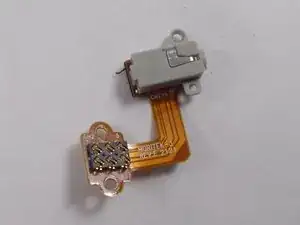


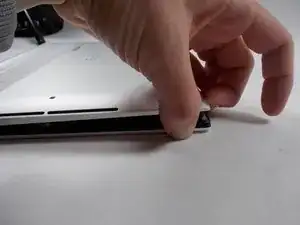

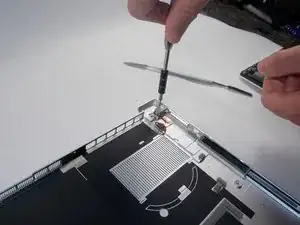


Please do not miss this warning of it being sharp...
After opening a few laptops for my office, I have generally been fine. But after opening my own XPS... I had sliced my finger badly.
Alipoodle M -