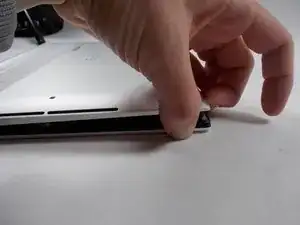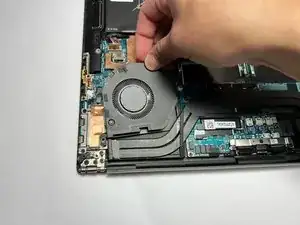Introduction
Failure of fans to turn on automatically can lead to devices overheating. This guide shows how to replace the two fans located within the Dell XPS 15 9510 laptop. Be sure to remove small parts carefully.
Before using this guide, make sure to review the Dell XPS 15 9510 troubleshooting page to review if it isn't a BIOS issue or anything else.
Your fans might also be dirty; you can use these steps to locate your fans before cleaning them using a DataVac. If that is the case, you won't need to replace your fans.
Make sure to power off your laptop completely and disconnect from any external power source before beginning the process.
Tools
-
-
Remove two 4.3 mm screws from the left fan and one 4.3 mm screw from the right fan using a JIS #000 screwdriver.
-
To reassemble your device, follow these instructions in reverse order.