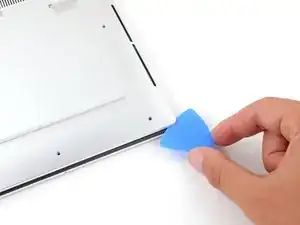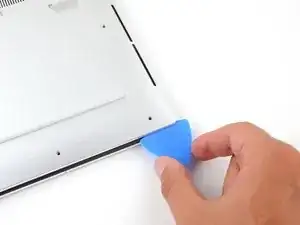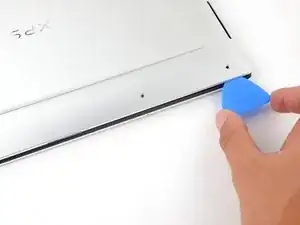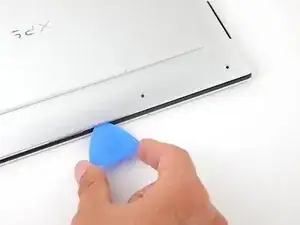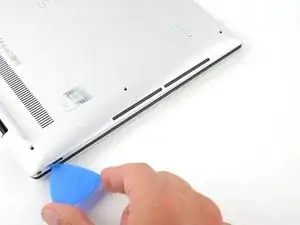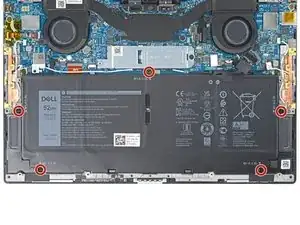Introduction
Use this guide to replace the battery in your Dell XPS 13 9310 Laptop.
For your safety, discharge the battery below 25% before disassembling your device. This reduces the risk of fire if the battery is accidentally damaged during the repair. If your battery is swollen, take appropriate precautions.
Tools
Parts
-
-
Continue sliding the opening pick along the perimeter of the lower case to release the remaining clips.
-
-
-
Grip the pull tab on the battery connector with your fingers and gently pull away from the socket to disconnect it.
-
You may need to run BIOS setup to reset the system clock as well as any specialized disk settings before you can boot up your XPS.
-
To reassemble your device, follow these instructions in reverse order.
For optimal performance, calibrate your newly installed battery after completing this guide.
Take your e-waste to an R2 or e-Stewards certified recycler.
Repair didn’t go as planned? Try some basic troubleshooting, or ask our Answers community for help.