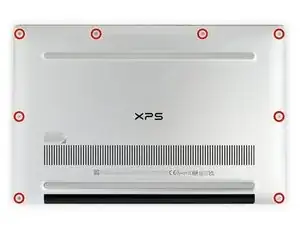Introduction
Follow this guide to replace the back cover on your Dell XPS 13 9305. This is necessary to perform nearly every repair for this device. Luckily, the back cover removes fairly easily.
Tools
-
-
At each corner, insert an opening pick between the back cover and the device body.
-
Pry upward to release the retaining clips. Listen for a loud click when each clip releases.
-
Conclusion
To reassemble your device, follow these instructions in reverse order.
Take your e-waste to an R2 or e-Stewards certified recycler.
Repair didn’t go as planned? Try some basic troubleshooting, or ask our Dell XPS answers community for help.