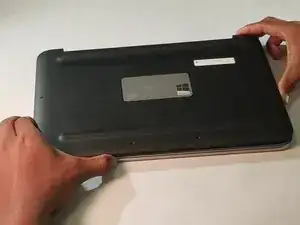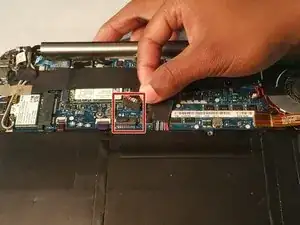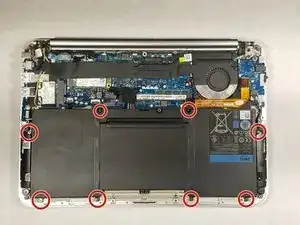Introduction
Dell XPS 12 9Q23 Battery Replacement is a guide that focuses on replacing a dell charger easily without getting hurt.If you want to know how to successfully replace a Dell battery this guide is good for instructing you.This repair might be needed when you need to recharge or replace your battery. Genuine Dell XPS 12 9Q23 12.5" Battery 7.4V 47WH 6128mAh 77G21 Y9N00 Is a Dell replacement you can use.
Tools
-
-
Pop the center cover open on the bottom cover.
-
Remove the center screw with a #00 Phillips screwdriver.
-
Use a T5 Torx screwdriver for the remaining screws around the edge of the bottom cover.
-
To reassemble your device, follow these instructions in reverse order.
2 comments
Any tips for registering the new battery in the BIOS?
Your battery is automatically recognized.
There is no declaration to be made in the bios.
If the problem persists, I invite you to open a support question: