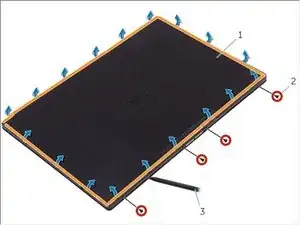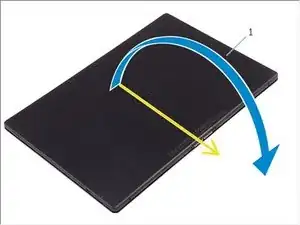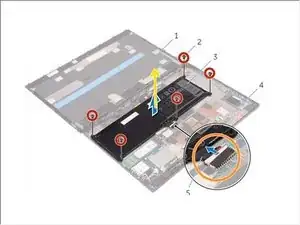Introduction
In this guide, we will show you how to remove and replace the battery.
Tools
Parts
-
-
Turn the tablet over.
-
Remove the screws that secure the back-cover assembly to the display assembly.
-
Using a plastic scribe, pry up along the edges of the back-cover assembly.
-
Carefully, lift the back-cover assembly and turn it over.
-
-
-
Remove the screws that secure the battery to the back-cover assembly.
-
Disconnect the battery cable from the system board.
-
Lift the battery, along with its cable, off the back-cover assembly.
-
To reassemble your device, follow these instructions in reverse order.
Take your e-waste to an R2 or e-Stewards certified recycler.
Repair didn’t go as planned? Try some basic troubleshooting, or ask our Answers community for help.
One comment
The 4 screws on the edge are NOT phillips head screws. They appear to be Tork.