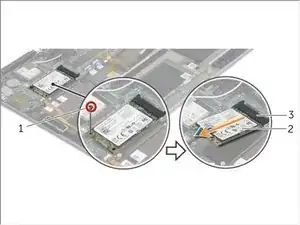Introduction
In this guide, we will be showing you how to remove the mSATA card.
Tools
-
-
Disconnect the battery cable from the system board.
-
Remove the screws that secure the battery to the palm-rest assembly.
-
Lift the battery, along with its cable, off the palm-rest assembly.
-
-
-
Remove the screw that secures the mSATA card to the palm-rest assembly.
-
Slide the mSATA card out of the mSATA-card connector.
-