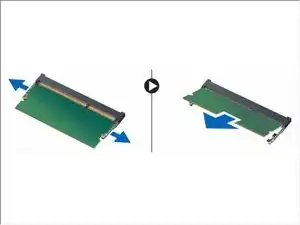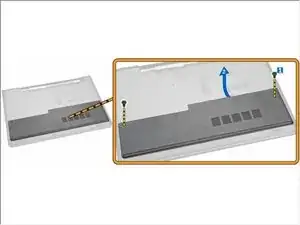Introduction
In this guide, we will be showing you how to remove and replace the Memory Module.
Tools
-
-
Remove the screws that secure the access panel to the computer.
-
Lift the access panel partially at a 45–degree angle.
-
-
-
Pry the securing clips away from the memory module until it pops up.
-
Remove the memory module from its socket on the system board.
-