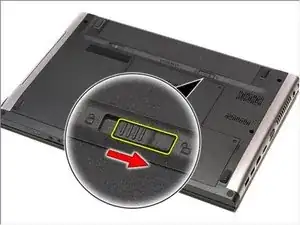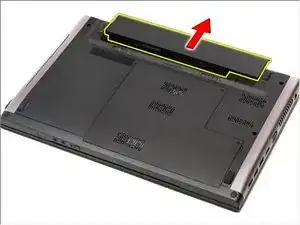Introduction
Note that disconnecting the so-called CMOS battery does not reset the BIOS settings or clear a BIOS password. In fact its only purpose is to maintain the real time clock when no other power source is available.
The CMOS battery should last for around 10 years. If the computer forgets the date and time when you remove both the mains adapter and the main battery then you need to replace the CMOS battery.
Tools
-
-
Prise up the service cover and remove it from the computer. Clips along the edges can be snapped open except for those on the left hand edge (as shown in the photo) which have to be disengaged after all the others by romoving the cover in the direction shown.
-
On resassembly, insert the clips on the left hand edge then snap all te others home by applying firm pressure along the other edges of the cover.
-
To reassemble your device, follow these instructions in reverse order.