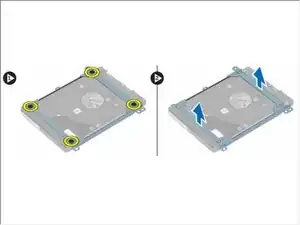Introduction
How to replace the Hard-Drive.
Tools
-
-
Disconnect the hard-drive cable from the hard drive and remove the hard drive from the computer.
-
-
-
Remove the screws that secure the hard-drive bracket to the hard drive and remove the hard drive bracket from it.
-
-
-
Connect the hard drive cable to the hard drive and place the hard drive back to its original position on the computer.
-