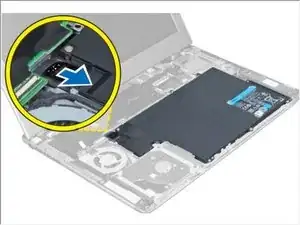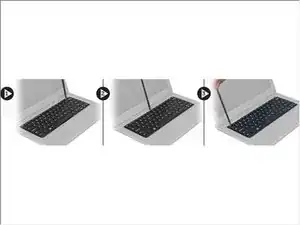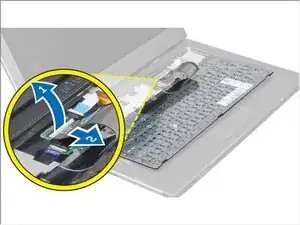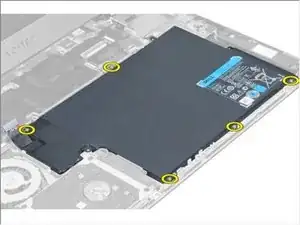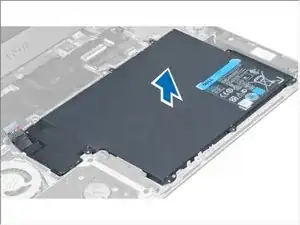Introduction
In this guide, we will be showing you how to remove and replace the Battery.
Tools
Parts
-
-
Starting on the right side of the system, use a plastic scribe to pry up the keyboard from the computer.
-