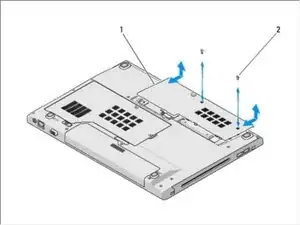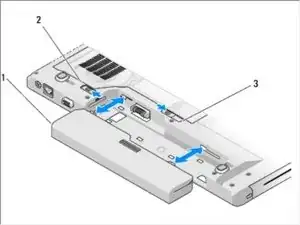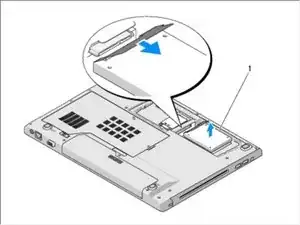Introduction
In this guide, we will show you how to remove and replace the Hard Drive.
Tools
-
-
Slide the battery lock to the open position.
-
Slide the battery release latch to the open position.
-
Slide the battery out of the battery bay.
-
-
-
Remove the two M2.5 x 8-mm screws that secure the hard-drive compartment cover.
-
Remove the cover and set it aside.
-