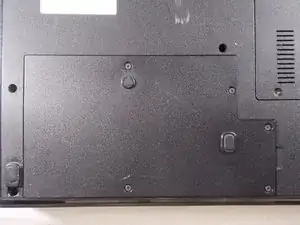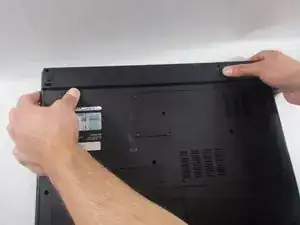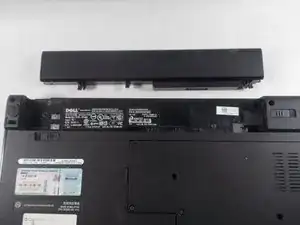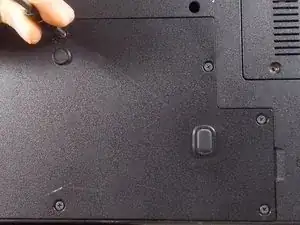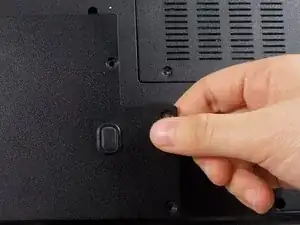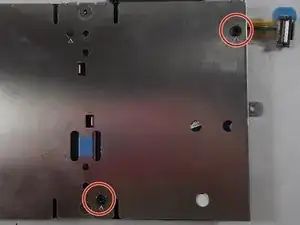Introduction
The hard drive is the part of the computer that stores all your data including programs, documents, etc. If your laptop is not saving anything you will need to replace your hard drive. This guide can help you remove an old hard drive from the Dell Vostro 1710.
Tools
-
-
Remove the two 3mm screws with a Philips #1 screwdriver from the back side of the frame to remove the Hard drive.
-
Conclusion
To reassemble your device, follow these instructions in reverse order.