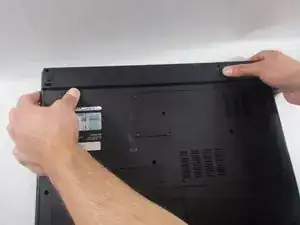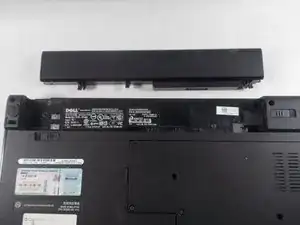Introduction
The battery gives power to the laptop so if your computer is not powering up you will need to replace the battery. This guide will show you how to replace the battery but be careful when replacing it because it can still hold a charge.
Conclusion
To reassemble your device, follow these instructions in reverse order.