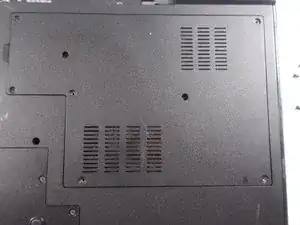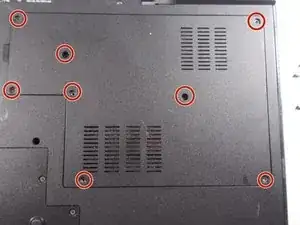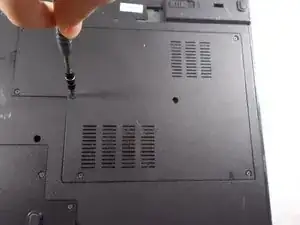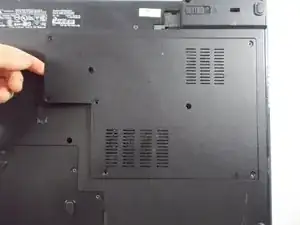Introduction
The back panel has to be removed in order to be able to replace components like the RAM, fan, and heat sink.
Tools
Conclusion
To reassemble your device, follow these instructions in reverse order.