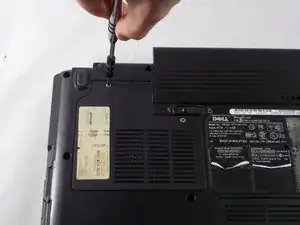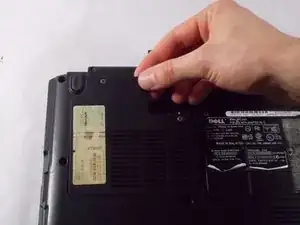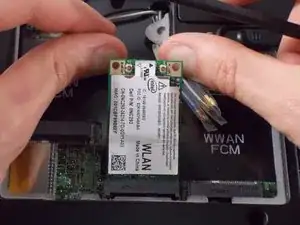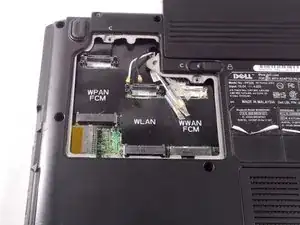Introduction
This guide will instruct you on how to remove the Wi-Fi card from the Dell Vostro 1700 laptop. The Wi-Fi card controls all of the wireless internet functionality of the laptop.
Tools
Conclusion
To reassemble your device, follow these instructions in reverse order.