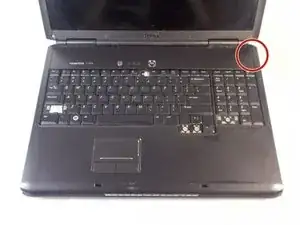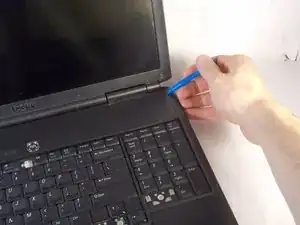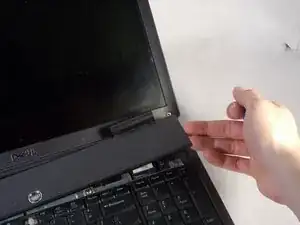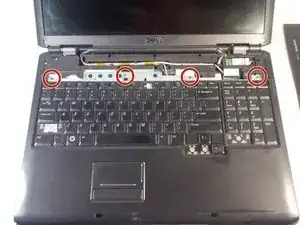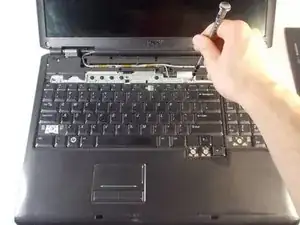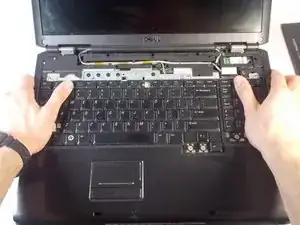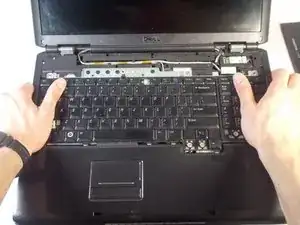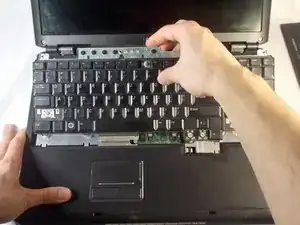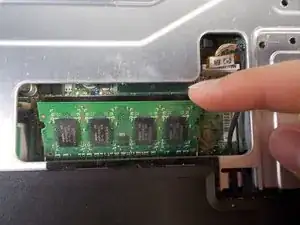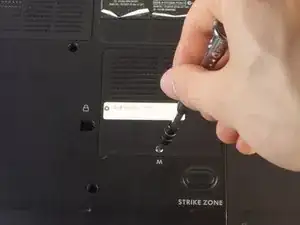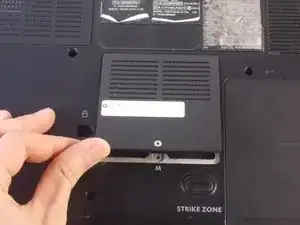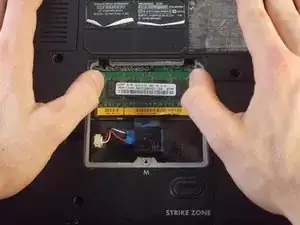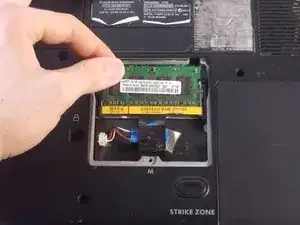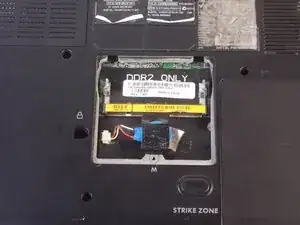Introduction
The RAM in a computer plays an important job in multitasking. If your computer is slow when multiple programs are open, the RAM might need to be replaced. This guide instructs you how to replace the RAM in a Dell Vostro 1700.
Tools
-
-
Use the Plastic Opening Tools to pry off the tab located on the right side of the top face plate.
-
-
-
Grasp the laptop with both hands as shown.
-
Push the keyboard upwards with your thumbs to disconnect it.
-
-
-
Flip the laptop so under side is facing upwards.
-
Remove the 4.5mm Phillips #1 screw from the RAM cover.
-
Lift off the cover.
-
Conclusion
To reassemble your device, follow these instructions in reverse order.