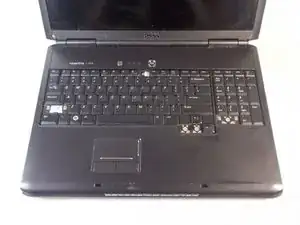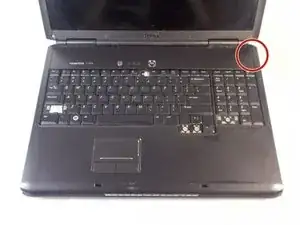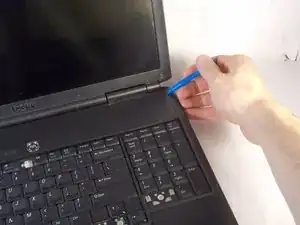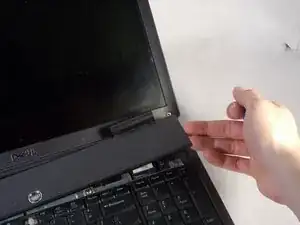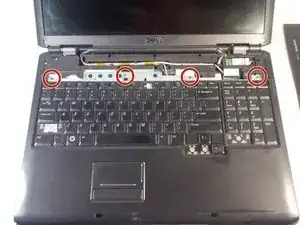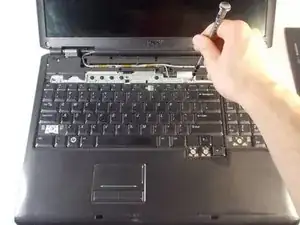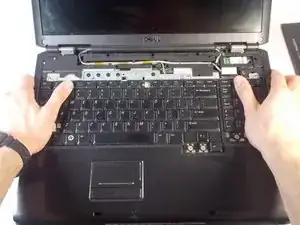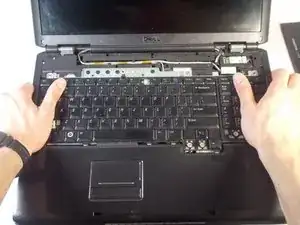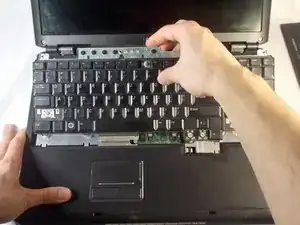Introduction
This quick and easy guide will show you how to remove and replace the keyboard on a Dell Vostro 1700 Laptop.
Tools
-
-
Use the Plastic Opening Tools to pry off the tab located on the right side of the top face plate.
-
-
-
Grasp the laptop with both hands as shown.
-
Push the keyboard upwards with your thumbs to disconnect it.
-
Conclusion
To reassemble your device, follow these instructions in reverse order.