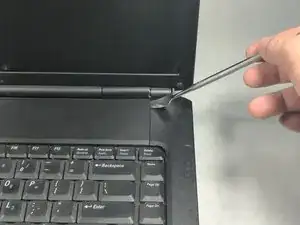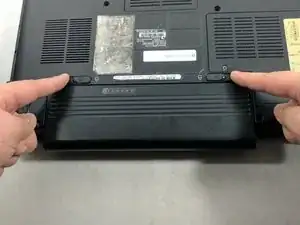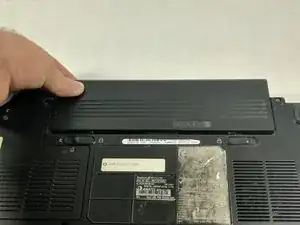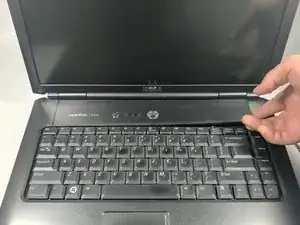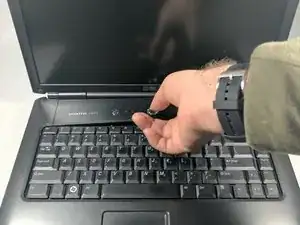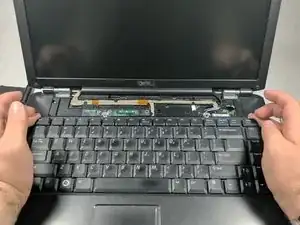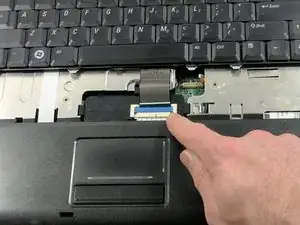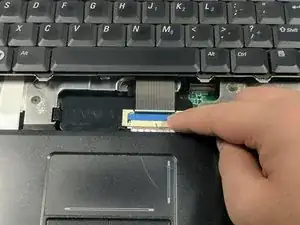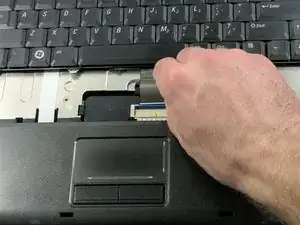Introduction
This guide shows you how to replace the keyboard. The keyboard is the main input for the laptop. This guide goes through the steps of removing a faulty keyboard.
Tools
-
-
Pry the top panel up from the tab in the upper right hand corner.
-
Run your finger under the panel from right to left to pop it loose.
-
You might have to tilt back the screen if you are having trouble popping it loose.
-
-
-
Lift the blue plastic cover so that is at a 90 degree angle to the keyboard to remove the connection to the keyboard.
-
Conclusion
To reassemble your device, follow these instructions in reverse order.