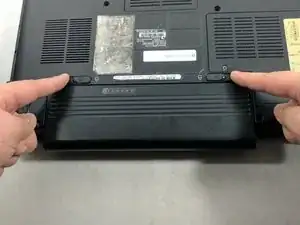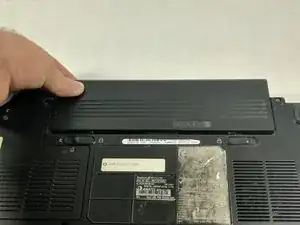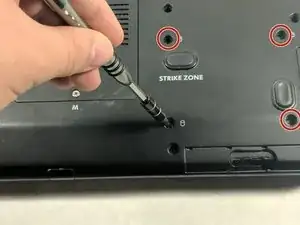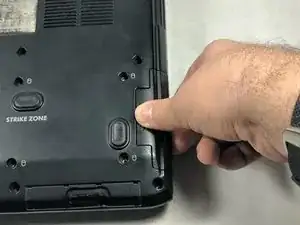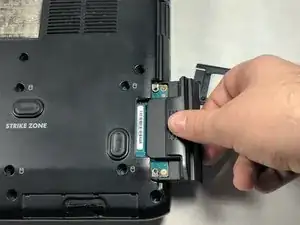Introduction
The instructions that follow will show how to replace the hard drive of your Dell Vostro 1500 computer. The hard drive is a component of a computer that both stores and retrieves data.
Tools
-
-
Press the small black button on the side of the computer. There should be a piece that slightly pops out when this is done.
-
-
-
Pull the piece that protruded out slightly in the last step away from the computer to remove the hard drive.
-
Conclusion
To reassemble your device, follow these instructions in reverse order.