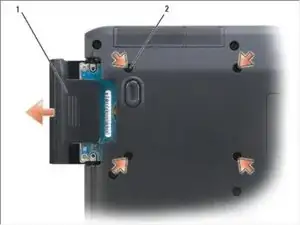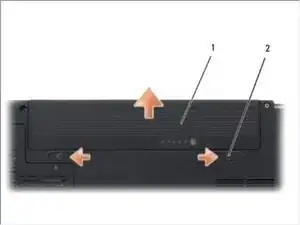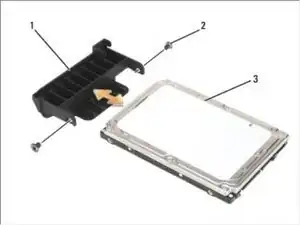Introduction
Tools
-
-
Slide the battery release latches until they click into place.
-
Slide the battery out of the battery bay.
-
-
-
Remove the four M3 x 3-mm screws that secure the hard drive.
-
Slide the hard drive out of the computer.
-
-
-
Remove the two M3 x 3-mm screws from each side of the hard drive bezel, then pull to separate the bezel from the hard drive.
-
Conclusion
To reassemble your device, follow these instructions in reverse order.