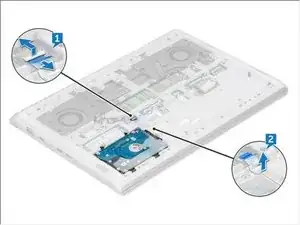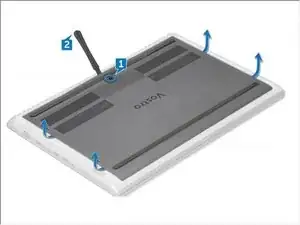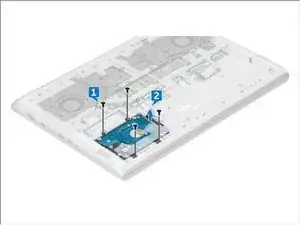Introduction
Tools
-
-
Loosen the M2.5x2+3.5 captive screws that secure the base cover to the computer [1].
-
Pry the base cover from the edge [2].
-
Lift the base cover away from the computer
-
-
-
Disconnect the battery cable from the connector on the system board [1].
-
Remove the M2x3L screws that secure the battery to the computer [2].
-
-
-
Lift the latch and disconnect the hard drive cable from the computer [1].
-
Pry the hard drive cable to release from the adhesive [2].
-
-
-
Remove the M2.5x5L screws that secure the hard drive to the computer [1].
-
Lift the hard drive away from the computer [2].
-
Conclusion
To reassemble your device, follow these instructions in reverse order.