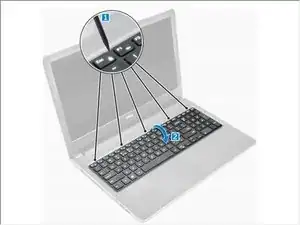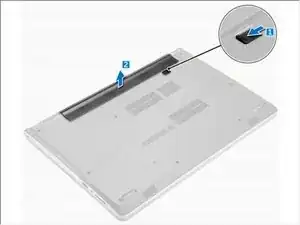Introduction
Tools
-
-
Slide the release latch to release the battery [1].
-
Remove the battery from the computer [2].
-
-
-
Using a plastic scribe, release the five tabs from the slots located above the keyboard [1].
-
Flip the keyboard on the palm rest to access the keyboard connector cable under the keyboard [2].
-
Conclusion
To reassemble your device, follow these instructions in reverse order.