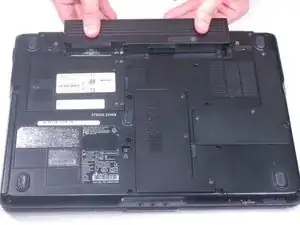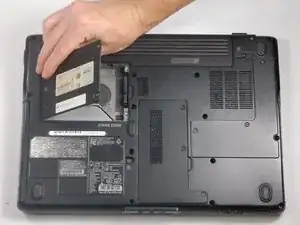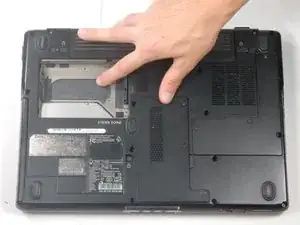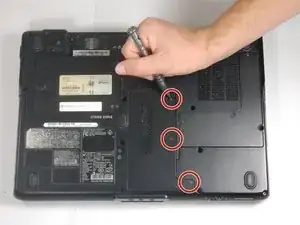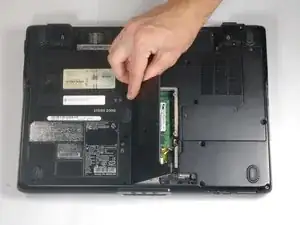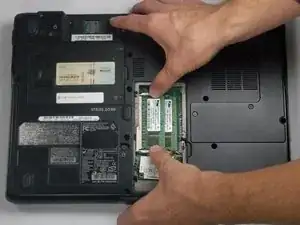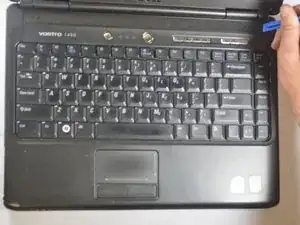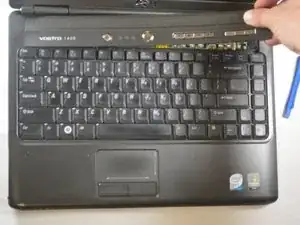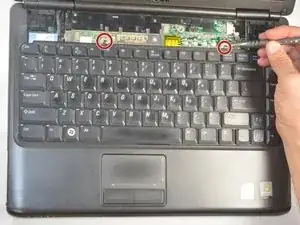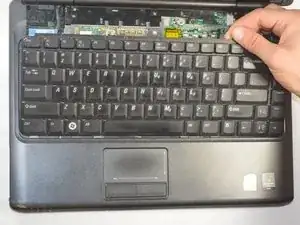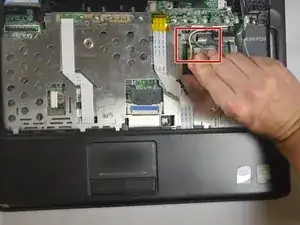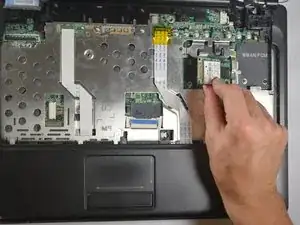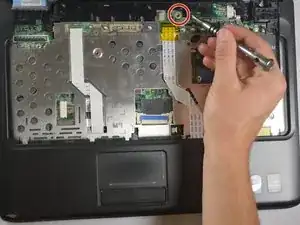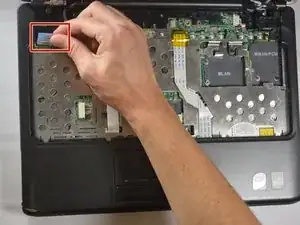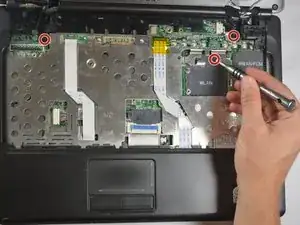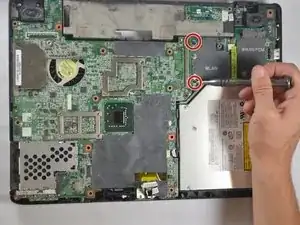Introduction
This guide will show you the proper steps to replace your speakers in your Dell Vostro 1400 Laptop.
Computer speakers allow any audio played to be transmitted out loud without the use of headphones. Speakers that are not functional will produce either distorted sound or no sound at all.
Before using this guide, make sure to remove the hard drive, the battery, and the RAM.
Before beginning, make sure the device is powered off and disconnected from any power source.
Tools
-
-
After flipping over the laptop, the battery is on the bottom side of the laptop.
-
Find the tabs on both the left and right side of the battery.
-
-
-
Unscrew both screws on the hard drive panel until the panel is able to be removed.
-
Once screws have been loosened, remove the panel from the laptop.
-
-
-
Pull tabs apart on both the top and bottom of the memory card.
-
Lift memory card and remove it from the laptop.
-
Repeat the process for the second memory card.
-
-
-
Loosen the 3 screws holding down the panel for the CPU processor door.
-
Loosen the 4 heat sink screws and lift the heat sink away from the motherboard.
-
-
-
Use a flat head screw driver to turn the CPU locking screw counter clockwise to 180 degrees.
-
Lift CPU processor away from the motherboard
-
-
-
Turn over the laptop and open it.
-
Using a flat head screw driver, pry up the power button cover starting right to left.
-
-
-
Unscrew the (2) 2mm x 3mm screws.
-
Carefully lift the keyboard and hold it over the power button.
-
-
-
Unplug the WLAN antenna cables.
-
Unscrew the 2mm x 3mm screw.
-
Remove the WLAN card from the motherboard.
-
-
-
Remove the 2mm x 3mm screw on the media button circuit board.
-
Loosen the media button circuit board and take the antenna cables from under it.
-
-
-
Remove the two 2.5mm x 5mm Right and Left speaker screws
-
Lift the speakers away from the base of the laptop.
-
To reassemble your device, follow these instructions in reverse order.