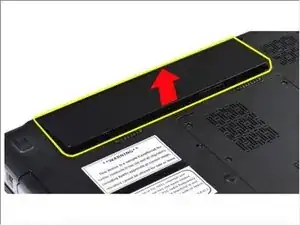Introduction
Tools
-
-
Slide the battery latches apart while at the same time slipping your forefingers into the groove at the center of the battery and pushing outward to disengage the battery from the computer.
-
Lift the battery from the computer.
-
-
-
Remove the six screws that secure the access panel to the computer.
-
Remove the access panel from the computer.
-
Conclusion
To reassemble your device, follow these instructions in reverse order.