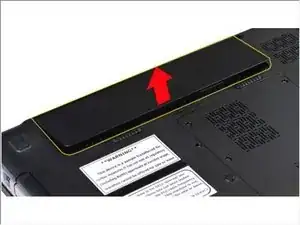Introduction
Tools
-
-
Remove the six screws that secure the access panel to the computer.
-
Remove the access panel from the computer.
-
-
-
Use your fingertips to carefully spread apart the securing clips on each end of the memory module connector until the first module pops up.
-
Slide the memory module from its socket and remove the module from the computer.
-
Conclusion
To reassemble your device, follow these instructions in reverse order.