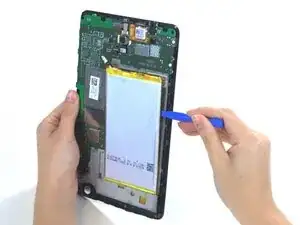Introduction
Your battery in your tablet may not be working. We will be replacing the battery of the Dell Venue 8.
Tools
Parts
-
-
Hold the device with the screen facing up. Gently wedge your plastic opening tool into the crease, and run it along the perimeter of the case
-
Remove the back panel of the device.
-
-
-
Remove the 14 screws with the T-5 Torx screwdriver. (11 black 3.6mm screws, and three 4.45mm screws)
-
4.45mm Silver screws
-
3.6mm Black screws
-
Gently snap the perimeter clips open, and remove the internal plastic case.
-
-
-
Unclip the power clip from the motherboard by pulling down gently towards the bottom of the tablet.
-
Conclusion
To reassemble your device, follow these instructions in reverse order.