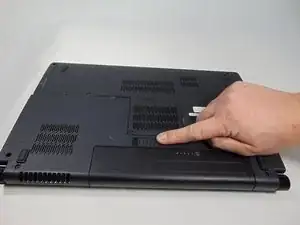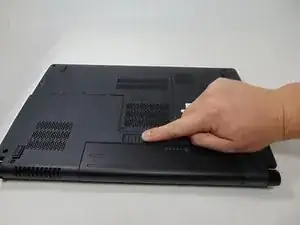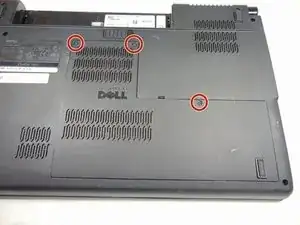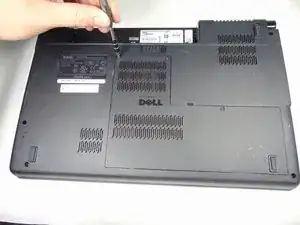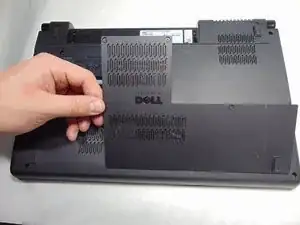Introduction
The memory of your laptop may become corrupted or full and need to be replaced. A Philips 1 screwdriver is required for this guide.
Tools
-
-
Turn off and unplug the laptop.
-
Flip the laptop so the underside is facing up with the battery closest to you.
-
-
-
Press the tabs outwards to release the tabs. The memory stick is spring loaded and will be released at an angle.
-
-
-
Once the first memory stick is removed, press the tabs outwards to release the tabs. The memory stick is spring loaded and will be released at an angle.
-
Conclusion
To reassemble your device, follow these instructions in reverse order.