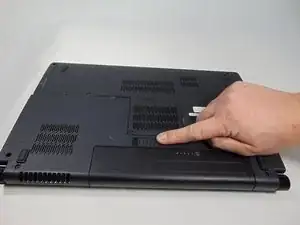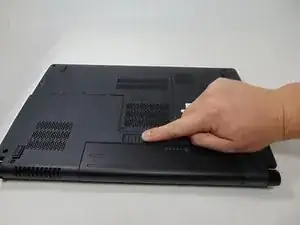Introduction
If your battery will not hold a charge you may need to replace it. The battery is located on the underside of the laptop. No tools are required for this guide.
-
-
Turn off and unplug the laptop.
-
Flip the laptop so the underside is facing up with the battery closest to you.
-
Conclusion
To reassemble your device, follow these instructions in reverse order.