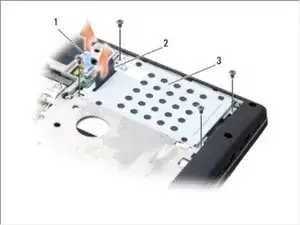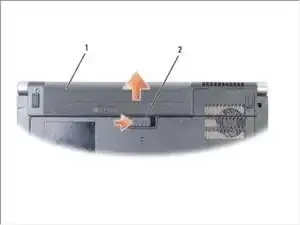Introduction
Tools
-
-
Slide the battery release latch until it clicks into place.
-
Turn the computer top side up, open the display, and press the power button to ground the system board.
-
-
-
Turn the computer top side up, open the display, and press the power button to ground the system board.
-
-
-
Remove the four screws securing the hard drive assembly to the computer.
-
Pull the hard drive cable pull-tab to disconnect the cable from the system board connector.
-
Pull on the hard drive pull-tab to lift the hard drive assembly from the bay.
-
-
-
Remove the four M3 x 3-mm screws securing the hard drive cage to the hard drive.
-
Lift the hard drive cage off the hard drive.
-
Conclusion
To reassemble your device, follow these instructions in reverse order.