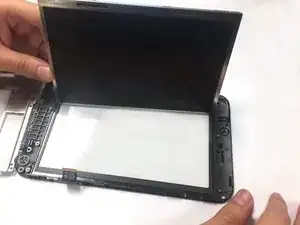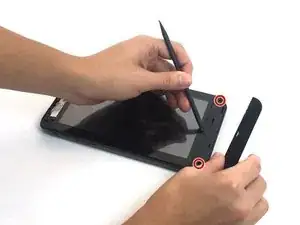Introduction
Use this guide to replace the screen on your Dell Streak 7. This guide will show you how to remove the old display.
Tools
-
-
Insert the spudger under the capacitive button panel, and slide the spudger all the way around.
-
-
-
Using the spudger, insert it under the black side panel. Slide the spudger all the way around until the cover piece comes off.
-
With the Torx screwdriver, remove the two 4mm screws.
-
-
-
Use the spudger to go along the edges of the device and pop out the latches securing the display to the case.
-
-
-
Pull out the ribbon cables through the opening in the metal cage.
-
Lift up the metal cage surrounding the screen by swinging the cage from one side.
-
Conclusion
To reassemble your device, follow these instructions in reverse order.