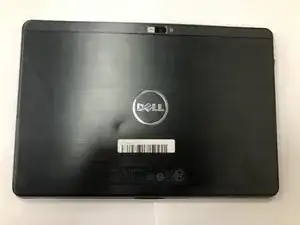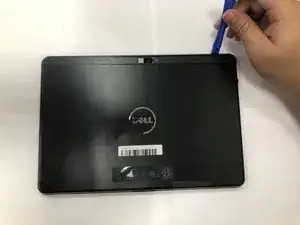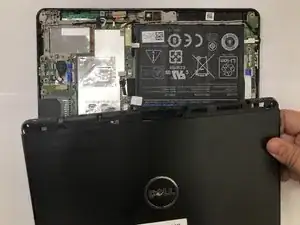Introduction
This guide will walk you through replacing a dead or faulty battery in a Dell Streak 10 Pro Tablet.
Tools
-
-
Place the device flat on its screen.
-
Using the plastic opening tools, pry open the top segment of the tablet where the camera is located.
-
Take the segment off and place it to the side.
-
-
-
Disconnect the no-fuss ribbon cable connector.
-
Remove the battery by gently lifting it out of the device.
-
Conclusion
To reassemble your device, follow these instructions in reverse order.