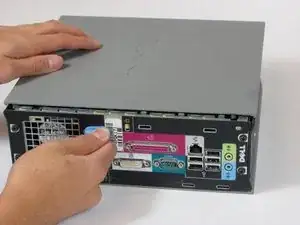Introduction
Replace the Upper Fan in the computer tower to prevent overheating and computer damage.
Tools
-
-
Slide the panel case forward about 1/2 inch while knob is turned.
-
Lift panel case off computer.
-
-
-
Remove the large blue cover from the computer. There are no screws or tabs holding it in place.
-
-
-
Remove the power supply that connects the upper fan to the motherboard. The power supply has black, red, green and yellow wires.
-
Conclusion
To reassemble your device, follow these instructions in reverse order.