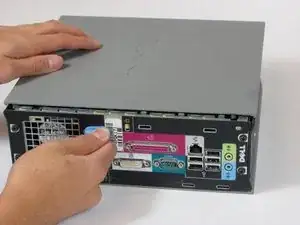Introduction
Replace the old RAM cards to greatly enhance computer speed.
-
-
Slide the panel case forward about 1/2 inch while knob is turned.
-
Lift panel case off computer.
-
-
-
The RAM are the two green cards in the corner of the computer.
-
At each end of the card, there are two white clips securing the RAM to the Motherboard.
-
-
-
Push down both white clips with your thumbs until you hear a click.
-
The RAM cards can now be removed.
-
Conclusion
To reassemble your device, follow these instructions (steps 1-3) in reverse order.